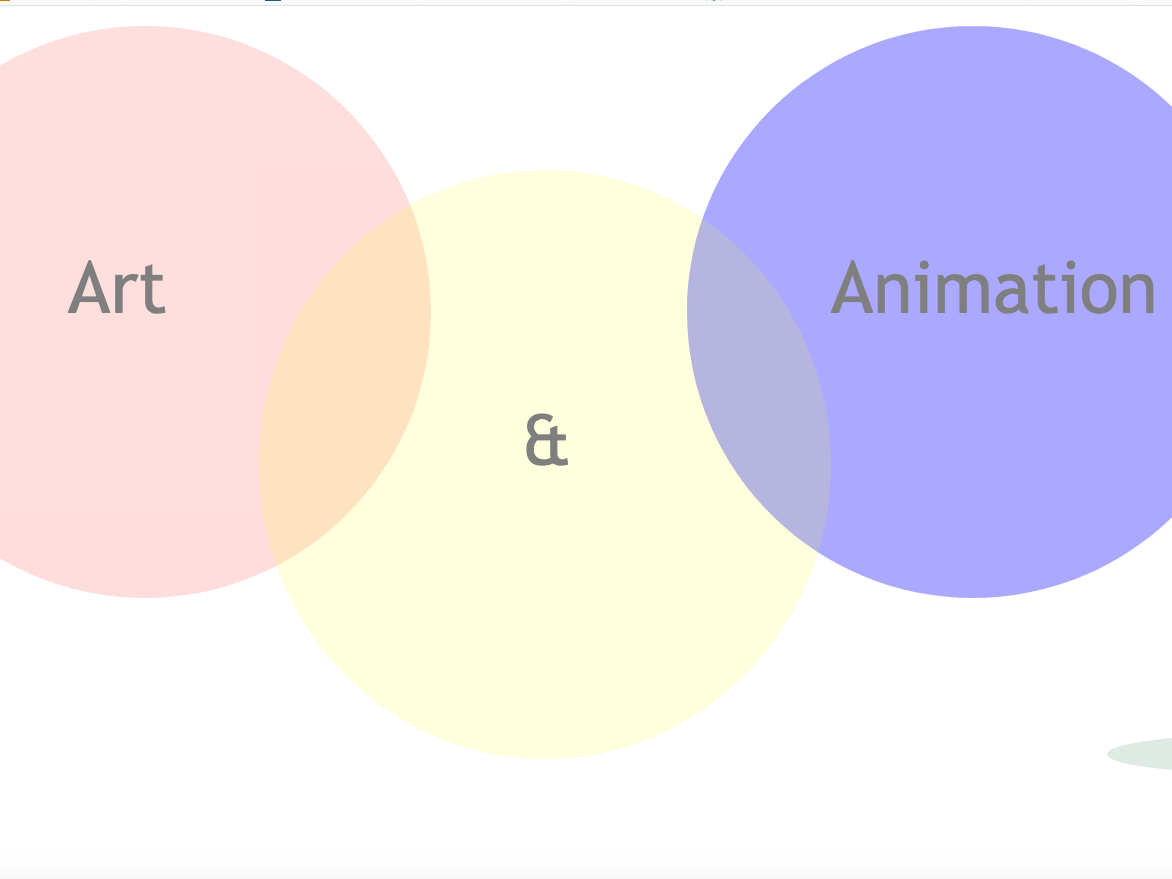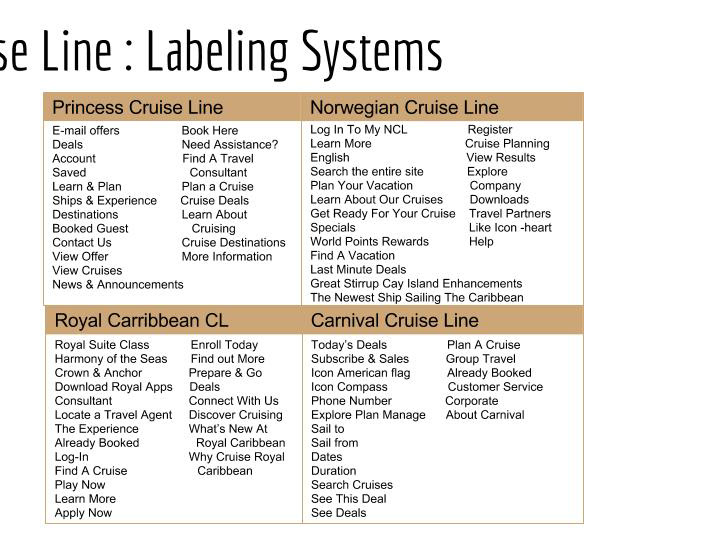UX Research Case Studies- Product Sales Websites
These are examples UX research case studies from research projects I have lead for DTC & B2B Websites/Apps:
Case Study 1
Project launched/completed time: 2 weeks
Reason For Study
Team looking into solutions for increasing user retention in the purchasing process.
Methodology
•Survey
•382 participants – general consumers (ages 18-65) recruited through testing platform
•User completion: 3 min.
•Test launched/completed time: One week
•Validate the preference of users’ guidance preference during the purchasing process.
•Outcome Questions: Are participants open to the idea of a mobile app that assists the user through the purchasing process? What other options of guidance do participants prefer? What are participants concerns using a mobile app to assist in the purchasing process.? What are participants shopping experience preferences?
Top Level Findings
•% of participants prefer to use a browser on mobile or desktop/laptop to shop for product
•% of participants had experience with shopping online with a mobile app
•% of participants who use mobile apps for shopping like using the "..." options and are a preferred feature
•Participants rated the “.....” the most persuasive phrase that would lead them to download a shopping app.
•Prompts that would encourage participants to download the shopping app would include those related to explaining specific features/benefits using the app .
•Participants were most concerned about "..." if they were to use a mobile app to purchase a product.
•Participants preferred the design with “...”
•Data Analysis launched/completed time: One week
Case Study 2
Project launched/completed time: 3 days
Reason For Study
Design team looking for user feedback on current iteration of design elements.
Methodology
•Unmoderated Usability Test – two versions
•32 participants overall – consumers recruited from testing platform
•User completion: 24 min.
•Test launched/completed time: 1-2 days
•Validate the preference of design.
Top Level Findings
•Users favored using "...".
•"..." location should be easy to find without interfering with other design elements, especially when user is scrolling, design elements interfere with use.
•Users were frustrated when new design elements blocked other design elements especially "...".
•Avoid overlapping elements and covering clickable areas.
•Need to consider how to treat "...".
•Overall users find the placement of the "..." optimal for their needs.
•Keep the "..." because overall users found it helping in completing the process.
•Data Analysis launched/completed time: One day
Case Study 3
Products that are difficult for the consumer to understand can be restructured to make the product more compatible with the mental models that they already have about the product. Using guidance from the Jobs-to-Be-Done methodology (JTBD) this mixed-methods project took an in-depth look into the question of why shoppers were having a difficult time understanding what the product was and how that phenomenon was influencing purchases on the direct-to-customers and business-to-business shopping journeys.
As the team lead, the strategy I guided us to take was to first analyze the current live site for pain points, then break down the issues by customer type so we could group findings into direct customers and business customers. We could then analyze what each customer group needed in order to successfully identify the product's use cases.
We started with a usability think-aloud study with tasks that took the general consumer participants (n= 30) through the shopping journey for the problem product. After identifying pain points, we also conducted a comparative analysis of 5 market competitors that helped identify how they were presenting similar products.
After sharing the findings with stakeholders, our team worked with designers, marketing and product managers to brainstorm new ideas of how to present this information in an optimal way. Designers brought several designs to the group, and we narrowed them down to 3 or 4 to test. A series of tests were conducted with general consumers on the new designs including usability think-aloud test (n=30) and a click test with survey (n=400).
The results of this test series was reported out to stakeholders. The final iteration of the new design was then included in an A/B test for two weeks on the live site. The results were conclusive the new design performed better with KPI’s. The new design replaced the previous one and our team continued to work on identifying pain points and solutioning them with the stakeholders.